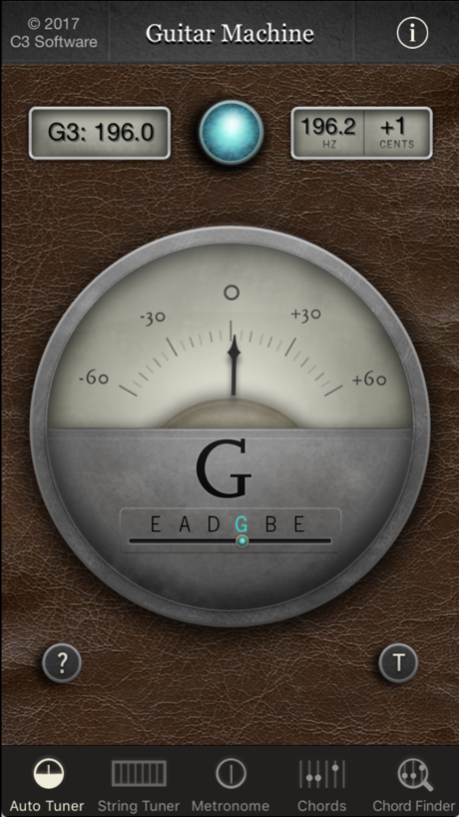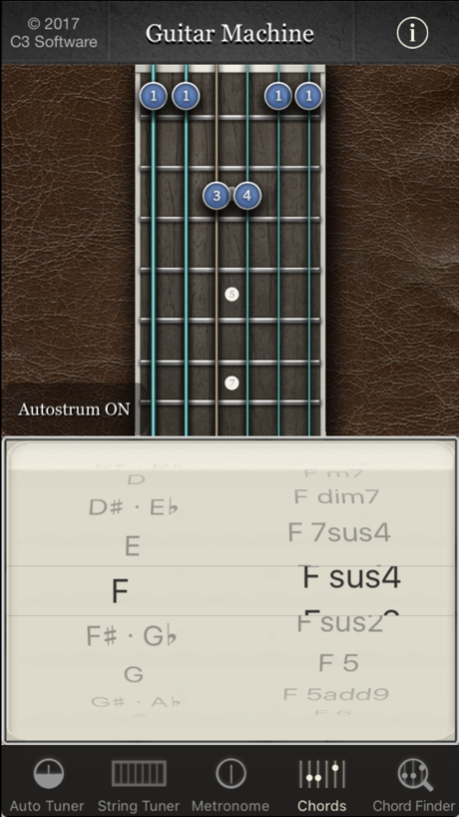Guitar Machine - SteamPunk Guitar Tools 1.90
Paid Version
Publisher Description
Essential guitar utilities, with a steam-punk themed twist! Guitar machine is the ultimate assistant for tuning, timing, and chords, for the steampunk-minded guitarist.
Essential guitar utilities, with a steam-punk themed twist! Guitar machine is the ultimate assistant for tuning, timing, and chords, for the steam-punkishly minded guitarist.
****** Special Introductory Sale ******
We love Guitar Machine so much, we want to share it with everyone. For a limited time, we are offering Guitar Machine for a special introductory sale price. Get it while it's hot!
**************************************
Do you want to tune your guitar and lookup chords? Do you pine for a bygone era in an alternate reality in which technology and victorian style are merged to form the ultimate in form and functionality?
Well look no further! Guitar Machine is *the* app for you!
Product Highlights:
- Simply *THE* most accurate chromatic tuner in the entire app store! No other tuning app is as accurate as this tuner, guaranteed! Beats the competition with accuracy in the sub-cent range (the human ear can almost never hear differences beyond this range, so it's perfect!).
- Auto-tuner is highly intuitive -- The UI is geared towards both chromatic tuning and string-based tuning simultaneously with a beautiful intuitive interface. The top dial allows you to tune with sub-cent precision, while the bottom 'string track-light' lets you know where you are relative to a real string (just in case your plucked string is way off). If you decide to use the string-based approach, over 40 alternate tunings are supported! Or, you can tune to ANY pitch with the chromatic tuner, with extreme accuracy.
- REVERSE chord name lookup! Now you can find out what that funky chord you just discovered is called!
- Beautiful steam-punk themed graphics
- Gorgeous sound -- professionally recorded strings and metronome instruments
- Full-featured chord dictionary
- Metronome with temp range from 30-300 BPM, and over 12 time signatures and many instruments to choose from.
COMING SOON (in Version 2.0):
- More instruments
- Even more chord variations
- More secret awesome features
Stunning graphics and top-shelf features make for a winning combination!
Sep 12, 2017
Version 1.90
This app has been updated by Apple to display the Apple Watch app icon.
- Updated app to support latest iPhones and iPads and work on newer iOS versions going forward. No more warnings that the app is old!
- App now runs at the proper aspect ratio on iPhone 5,6,7 and up
- Added Banjo and Ukelele support for the String Tuner and Auto Tuner screens (select them as a possible tuning)
- Added "auto-pluck" button to the String Tuner screen for convenience when tuning by ear to have the selected string auto-pick repeatedly
- Code cleanup and bug fixes -- thanks beta testers!
- Improved app performance internally
About Guitar Machine - SteamPunk Guitar Tools
Guitar Machine - SteamPunk Guitar Tools is a paid app for iOS published in the Audio File Players list of apps, part of Audio & Multimedia.
The company that develops Guitar Machine - SteamPunk Guitar Tools is C3 Software. The latest version released by its developer is 1.90.
To install Guitar Machine - SteamPunk Guitar Tools on your iOS device, just click the green Continue To App button above to start the installation process. The app is listed on our website since 2017-09-12 and was downloaded 4 times. We have already checked if the download link is safe, however for your own protection we recommend that you scan the downloaded app with your antivirus. Your antivirus may detect the Guitar Machine - SteamPunk Guitar Tools as malware if the download link is broken.
How to install Guitar Machine - SteamPunk Guitar Tools on your iOS device:
- Click on the Continue To App button on our website. This will redirect you to the App Store.
- Once the Guitar Machine - SteamPunk Guitar Tools is shown in the iTunes listing of your iOS device, you can start its download and installation. Tap on the GET button to the right of the app to start downloading it.
- If you are not logged-in the iOS appstore app, you'll be prompted for your your Apple ID and/or password.
- After Guitar Machine - SteamPunk Guitar Tools is downloaded, you'll see an INSTALL button to the right. Tap on it to start the actual installation of the iOS app.
- Once installation is finished you can tap on the OPEN button to start it. Its icon will also be added to your device home screen.